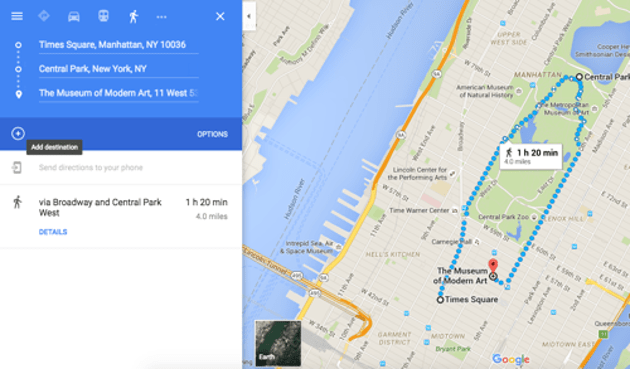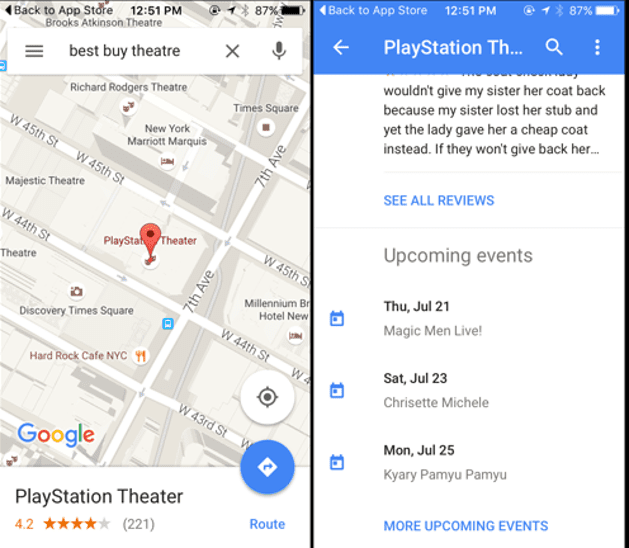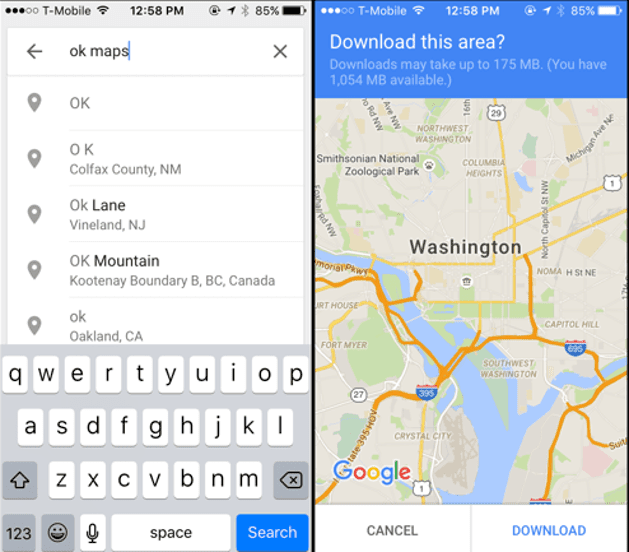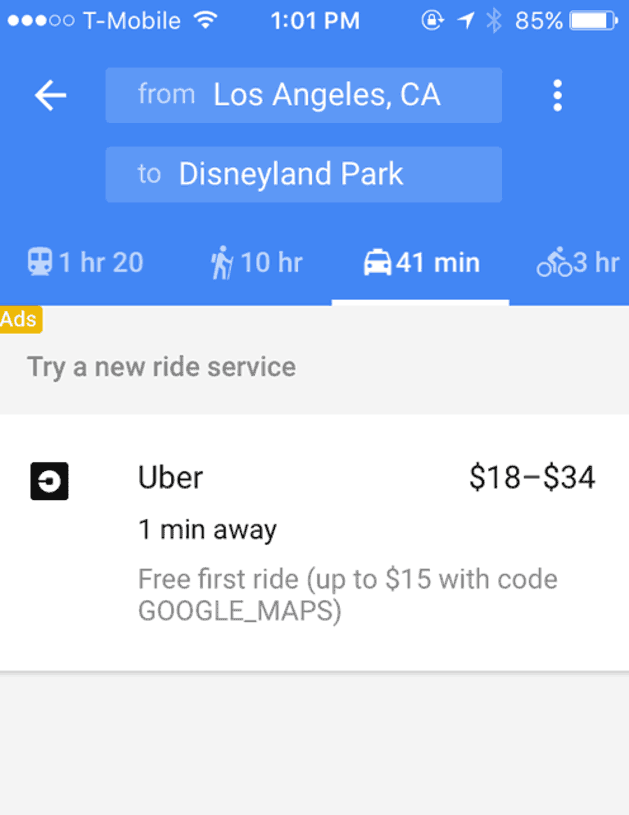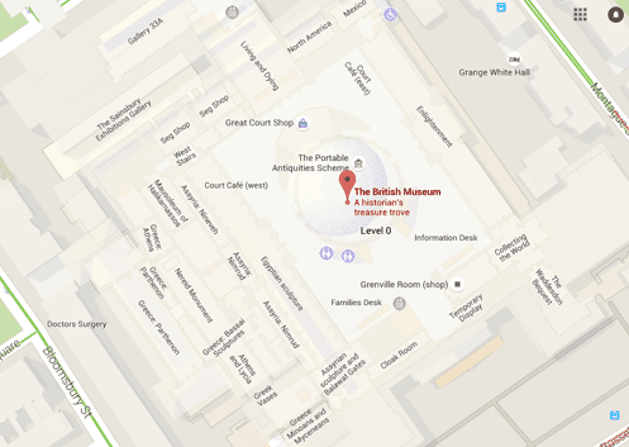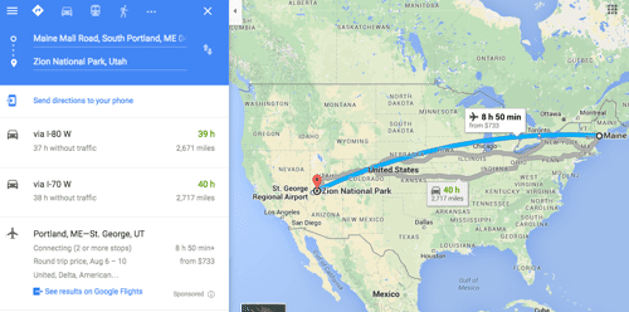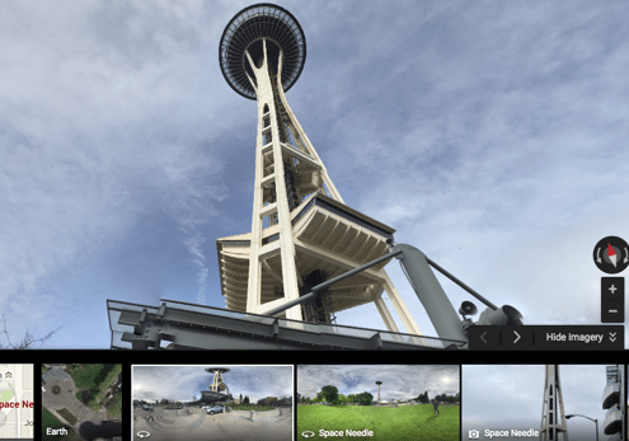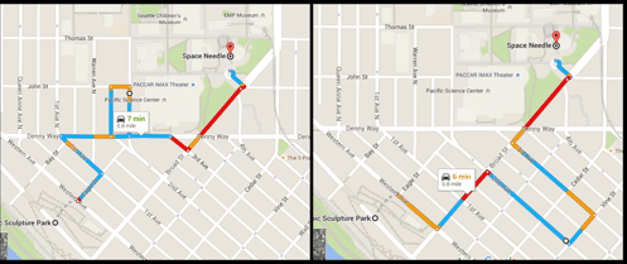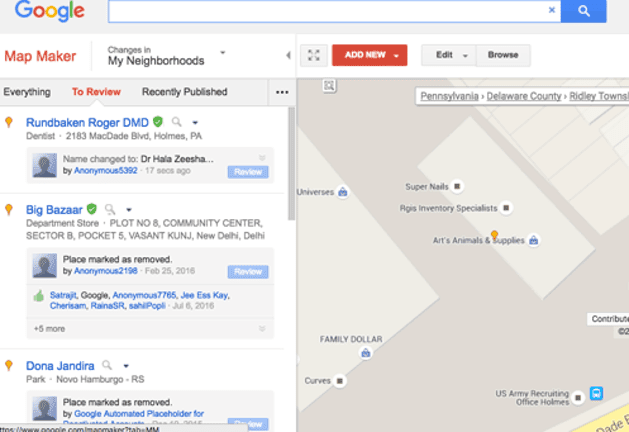It is hard to imagine a world without the ease of typing a destination into our smartphones. We gather all the necessary directions, arrival times and traffic alerts within seconds. Our smartphones have eliminated hours of preparation and plotting with maps.
Google Maps, a common app used around the world to guide people to the places they want to go, comes with practical, time-saving features. But some of the most convenient and useful features are not obvious to the average user.
Below are nine essential Google Maps travel hacks that will help even the most navigating-challenged get to where they need to go.
1. Make pit stops
There are times in life when traveling from point A to point B is a straight line and other times when it's a zigzag. If you ever want to make a pit stop or veer off the path and you need directions to get to those places too, no stress.
Google Maps can create a new set of directions that includes the mid-point stop. On your computer, click the plus sign below the directions and add your next destination to create one list of directions that includes all the places you would like to visit.
2. Plan an event
Interested in going to the movies, attending a play or maybe watching a sporting event?
Type the location into the Google Maps search bar on your iOS/Android smartphone, and Google will list upcoming and current events.
3. Navigate without internet
Think you'll be lost because you won't have internet? Don't worry; Google Maps has you covered.
While you have internet, type in the area or map you are interested in caching/saving to view later. Once you have the area selected type "OK Maps" into the search bar and the previous maps opened will be cached.
4. Call a ride
Know where you are going but simply need a lift? Using your mobile device, select the taxi cab display tool that appears when you map your destination. It will deliver a list of all the taxi services available to you.
5. Navigate indoor routes
Believe it or not, you can now get directions to find your way within malls, airports and museums.
6. Link to flights
Looking to fly in the near future and want a brief estimate of how much that is going to cost?
Type the destination into the Google Maps search bar and select the flight option. This will offer you a brief price estimation and a link that will give you more information regarding your future trip.
7. Use street view
Want to know exactly what your destination looks like, not just its location?
Click on the street or earth view and you will see your destination as you would if you were physically present.
8. Change your path
With millions of roads scattered across the earth, there are hundreds of ways to get to one destination. Thank goodness Google Maps knows all of them.
If there is a certain path you want to take to get to your end destination and Google Maps does not automatically include it in your travel plans, you can tell Google how you would like to get to where you are going.
To create your ultimate guide, click and drag the white dot to the area you would like included in your directions. Google Maps will then take your preference into account and generate new directions.
9. Improve Google Maps
Think Google Maps could be better? Let your voice and opinions be heard using the Google Map Maker. Here you can clarify addresses and create new locations.