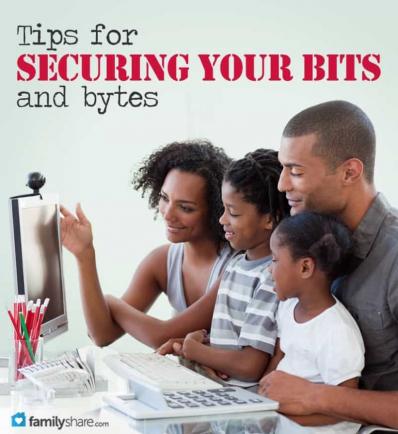
One day, a young mother (we'll call her Kathy) logged onto her bank's website to check her balance and noticed the site took a longer time than usual to load. Other sites seemed slower too, and as days went by the problem only got worse. After Kathy's Facebook account started behaving like it had a mind of its own - sending spam to her friends - she got serious about looking into the problem. She discovered that someone was using her wireless Internet service without her consent (piggy backing), gobbling her bandwidth and eventually leaving her exposed to being hacked.
How can you avoid this common scenario?
On most computers, game systems and smart phones, a tiny networking chip broadcasts your data wirelessly. It has the ability to search the surrounding area for wireless networks to connect to. These networks will either be "open" (no password required to connect) or "secured" (requires a password to connect).
When Wi-Fi first began to be implemented, people talked about how if everyone left their networks open, the signals would overlap across huge swaths of the country, and people could get Internet access virtually anywhere. Sounds nice, but in reality, leaving your network open is often not such a great idea. You have only so much bandwidth, and if others use your network you may see a significant reduction in speed. Also, having an open network leaves your data more vulnerable to hackers.
It's up to you to keep your network safe
Some metropolitan areas are establishing city-wide open networks that citizens can log on to. Perhaps soon, this will become more and more common. But in the meantime, families will still have to provide their own secure networks, which need to be made safe. Here are some tips for making your family's Internet connection safe from hackers and intrusion.
Take these steps
A home setup will usually include a router - a box with a small antennae. To make your home network secure, you will need to set up a username and password for this router. Each router is different. If you have the printed directions that came with your router, follow those directions for setting up the login credentials. The router will usually be set up by the factory with a default name, usually something similar to the brand name, such as, "Linksys," or some such. Change the username to something unique but easy to remember. This will be the name you will see on the list of possible networks to connect to.
If you don't have the printed directions for your router, visit the manufacturer's website, where you will be able to access an electronic copy of your directions.
If you already have a router in place, try typing 192.168.1.1 into your web browser. This will bring you to your router settings page, where you can make changes.
Next, enable encryption by opening the wireless security settings on your router's configuration page. WPA2 is the most secure, but some older routers will need to use WEP or WPA. Choose a password that would be difficult for others to guess, and consider using a combination of letters, numbers, and special characters. But, when choosing the password, remember that you'll have to type this into your devices, and some passwords can be tricky to enter on a smart phone keyboard.
To find out if others are accessing your network, open your router's administration page (using the 192.168.1.1 address) and look for the DHCP Clients Table (it's under Status > Local Network on Linksys routers). Here you will see a list of all computers and wireless devices that are connected to your home network. You might be surprised at the number of wireless devices your family actually has, once you count up all the phones, laptops and game systems.
If you are going on vacation, you can turn off the router completely. Some parents unplug their router at night to prevent any Internet access. Some even put their router under their pillow while they sleep!
Internet safety for children is a completely different topic that you will want to investigate and learn as much as you can about.
Now that wireless Internet is part of most families' home life, it's important to protect it. Taking these simple steps will keep your data safer from hackers and piggy backers. Don't be afraid to ask a tech-savvy friend (or one of your kids) for help if you have questions.

